Hi, we have new release information for P2A Nav. Here's what we're changing:
New Features
Enhanced Login with MFA - As part of our continued push for security, we're rolling out support for multi-factor authentication or MFA. This will not impact users that login with SSO, just users that login with basic authentication (username and password). As the video portrays, there will be a few extra steps upon your first login to setup MFA. After it's setup for a user, they will have the option to "remember their browser" for up to 30 days if desired to reduce the overhead of entering an MFA code on every login.
As a point of clarification, this will not impact how participants join either live or asynchronous polls. It will only be required for users that login with a username and password.
Video 1. First time login guide when MFA enabled.
Assessment Page Improvements -Based on user feedback regarding our recently released Assessment Page Redesign, we have made three improvements:
- The "All" tab will now list each business unit for all three levels so users can get a holistic, whole organization view. To see progress by level, users still have the ability to drill-down via the organization, system, and team tabs.
- The layout at the top of the page was reorganized to be more intuitive and align with future enhancements to other areas of the application.
- The rectangular boxes which provided status information on assessment progress have been replaced with a status bar. This provides a clear representation of progress and eliminates confusion over whether those boxes were interactive.
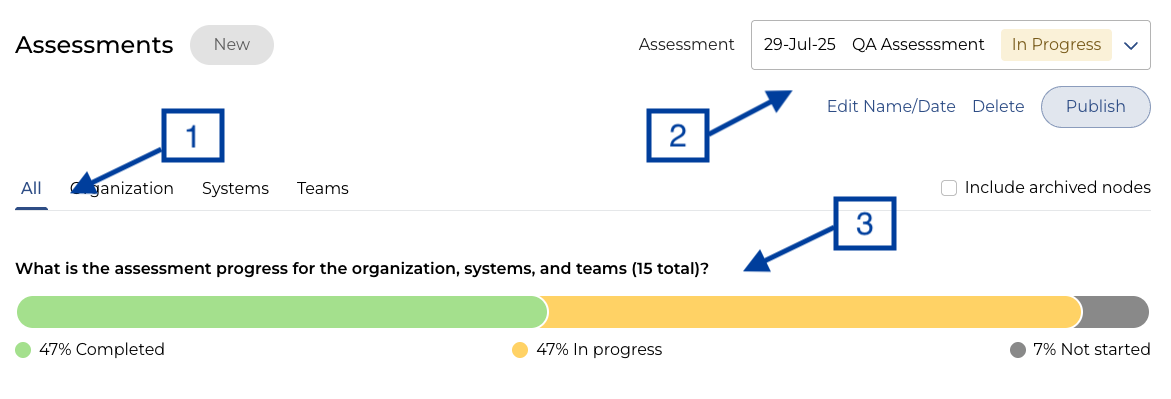 Image 1. The 3 Assessment page improvements made, based on user feedback.
Image 1. The 3 Assessment page improvements made, based on user feedback.As always, contact us either by clicking the Contact Support button in the top navigation of Navigator, or by writing to us at support@pathtoagility.com. Thank you for being a Path to Agility Navigator user!
