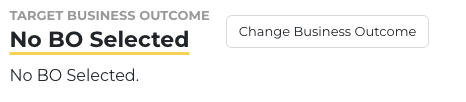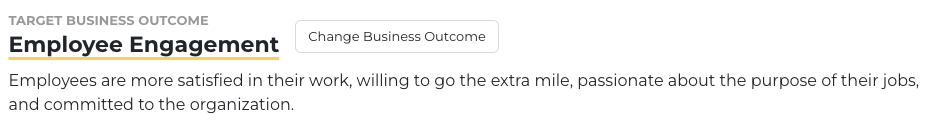Overview
Like a Product Owner would prioritize their product backlog, it is a good practice to identify and communicate which Agile Capabilities are important to make progress on in the near term and long term.
P2A Navigator's Prioritization feature::
- Allows one to select an Organization, System, or Team
- Choose a target Business Outcome to focus on
- Prioritize Agile Capabilities based on a target Business Outcome, the most recent assessment data, and the P2A Index
Key User Interface Elements
Filters and Assessment Data Management
- Filter by tag: Assessments can be tagged (during creation or by editing). Filtering by tag(s) will constrain the assessment drop-down to only those that match any of the tags entered ("Or" search, not "And").
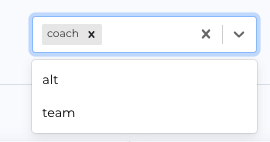
- Assessment: Use the drop-down selector to choose an existing assessment. (Used by data management functions, see below)

Data Management 
 Download all: Creates a CSV file containing all assessment data, and sends the .CSV file to your local download location.
Download all: Creates a CSV file containing all assessment data, and sends the .CSV file to your local download location. Download selected: Creates a CSV file for the assessment currently selected in the drop-down
Download selected: Creates a CSV file for the assessment currently selected in the drop-down Edit Assessment: Allows editing of the assessment currently selected in the drop-down, including assessment title, assessment date, tags, notes, and ratings
Edit Assessment: Allows editing of the assessment currently selected in the drop-down, including assessment title, assessment date, tags, notes, and ratings
Data management capabilities may be limited depending on your P2ANav user access permissions.
Select the Active Level
 All available organizations, systems, and teams will be displayed in the Active Org/Sys/Team drop-down menu.
All available organizations, systems, and teams will be displayed in the Active Org/Sys/Team drop-down menu.
The currently selected item will be highlighted.
To change to a different item, click on the desired organization, system, or team.
The screen will reload automatically.
Choose / Update the Target Business Outcome
- For the selected Org/Sys/Team, if a target business outcome was not previously selected, you'll see:
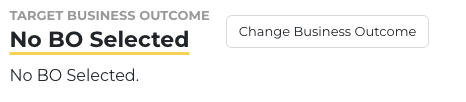
- If a target business outcome was previously selected, it will display automatically, along with its description:
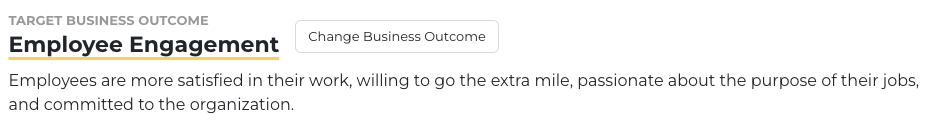
To choose or update the target business outcome for the P2A Index and prioritization feature:
- Click the "Change Business Outcome" button
- On the pop-up, click the desired business outcome, and then click accept.

Localized Business Outcome Priority
Note: Changing the Business Outcome within the Capability Prioritization feature does not impact the Map view. Conversely, selecting Business Outcomes on the Map screen does not impact the Prioritization P2A Index.
As the diagram below illustrates, there are relationships between the various business outcomes. So while global (company-wide) goals on the map might be "Market Responsiveness" and Productivity," at a team level, they might choose to prioritize a precursor outcome like Speed or Quality.

Assessment Data
The Prioritization feature will automatically load the most recent assessment data available: 
If there is no assessment data available for the selected Org/Sys/Team, there will be a warning on the Prioritization screen:
While it is possible to continue prioritization of Agile Capabilities without assessment data (P2A Index will prioritize the "Align" stage Capabilities), it is recommended to conduct an assessment of the current state. See Assessment for more details.
Prioritization
Navigator will use the P2A index to suggest a priority for all Agile Capabilities for the active level.
Viewing Details
To validate the priority order, it will be useful to drill into the Agile Capabilities.
Clicking any Agile Capability in the priority table will open a side panel with a number of details and functions:
- Path to Agility Hierarchy (Stage, Level, etc)
- Description and Video Overview
- Progress Rating (Can be updated directly from the side panel, and P2A Index will recalculate)
- Acceptance Criteria
- Action Items
- Notes
- History (Prior assessment ratings)
Overriding P2A Index
You can drag and drop capabilities in the Priority Table to override P2A index suggestions.
You'll get a one-time alert, click Proceed.

Syncing to P2A Index
If you have set custom priorities, you can reset back to those determined by the P2A Index at any time by clicking the "Sync Priority" button:


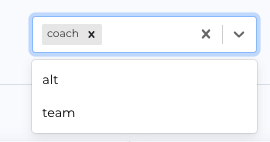


 Download all: Creates a CSV file containing all assessment data, and sends the .CSV file to your local download location.
Download all: Creates a CSV file containing all assessment data, and sends the .CSV file to your local download location. Download selected: Creates a CSV file for the assessment currently selected in the drop-down
Download selected: Creates a CSV file for the assessment currently selected in the drop-down Edit Assessment: Allows editing of the assessment currently selected in the drop-down, including assessment title, assessment date, tags, notes, and ratings
Edit Assessment: Allows editing of the assessment currently selected in the drop-down, including assessment title, assessment date, tags, notes, and ratings