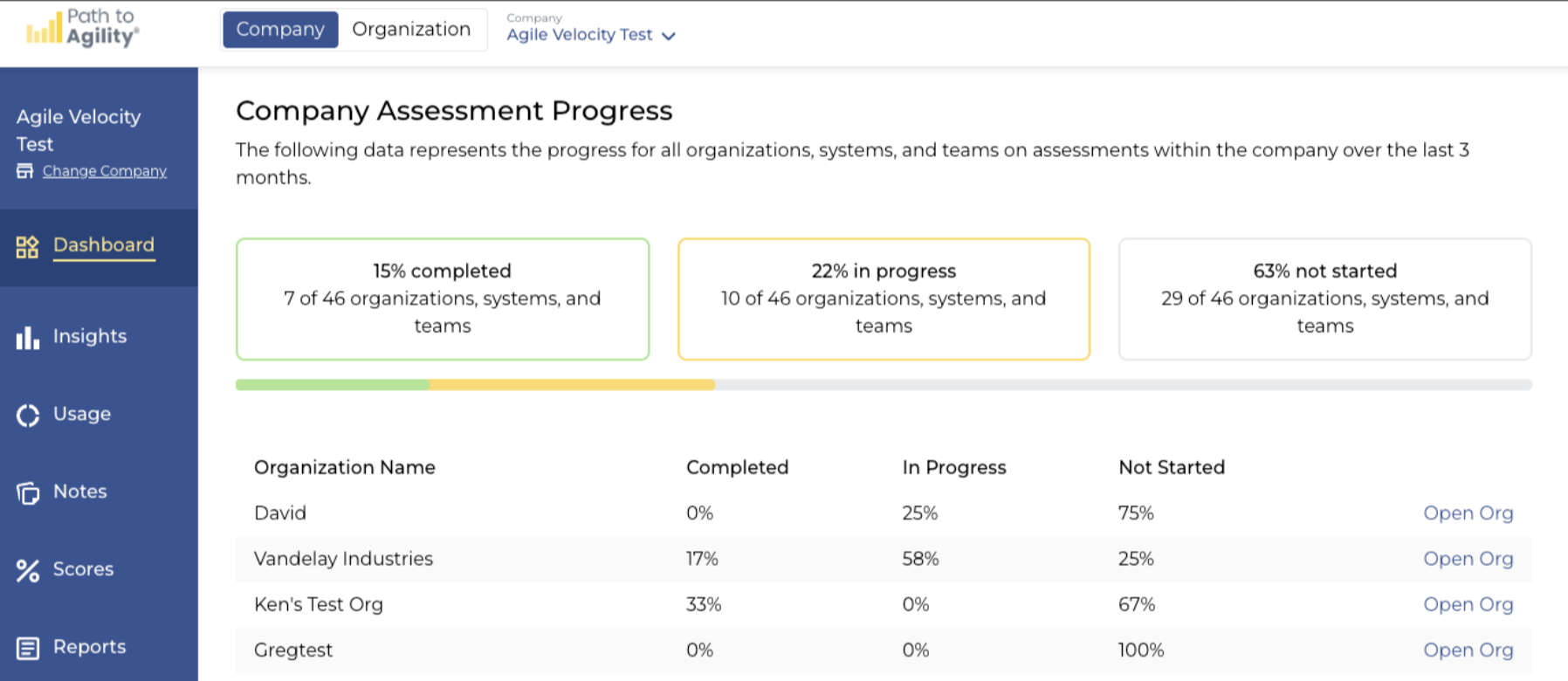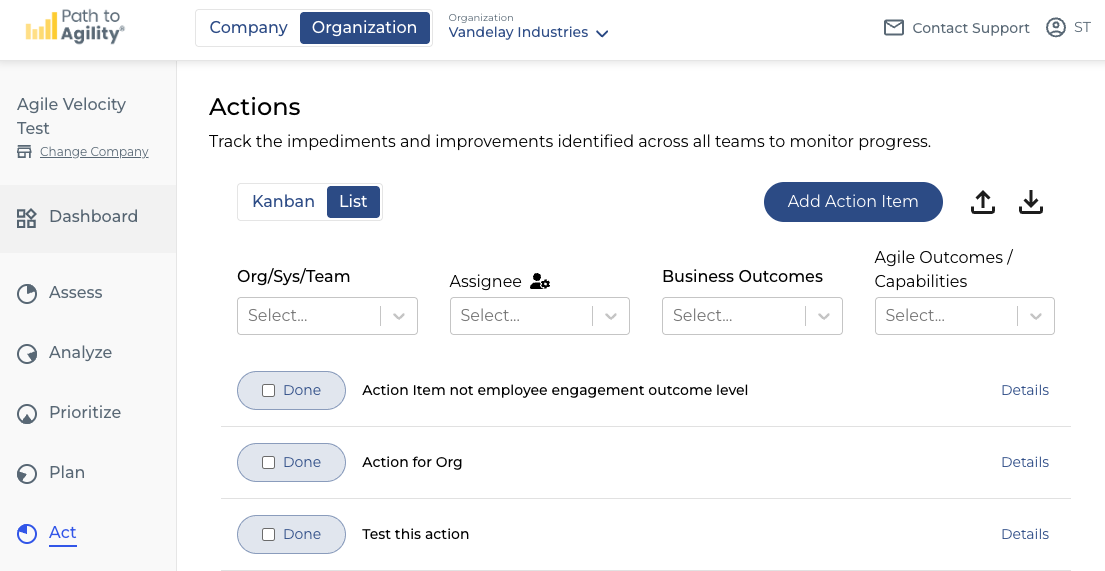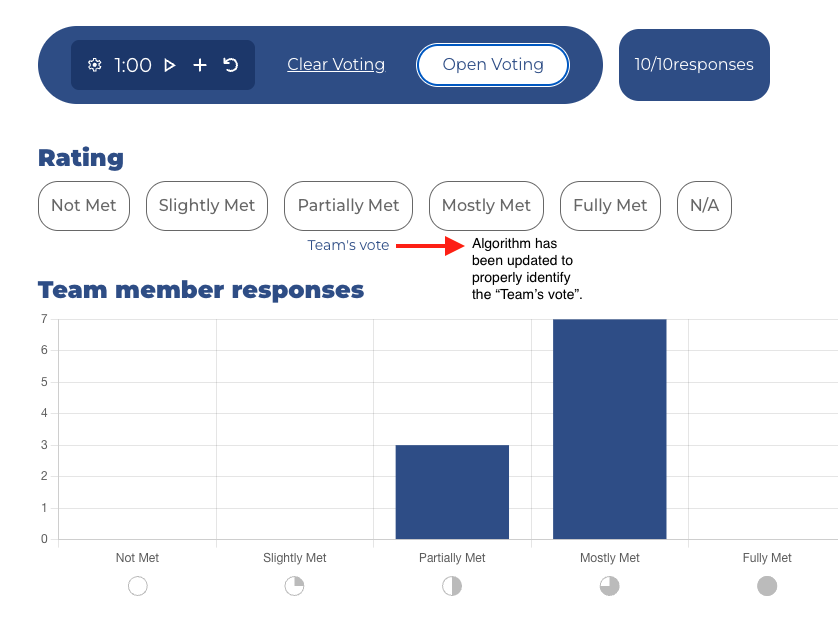Hi, we've just released an update to Navigator. This release includes a number of navigational and user experience enhancements. Before we detail what they are, we wanted to provide insights into the reasons behind the changes. The Path to Agility® approach was created to provide a reliable, consistent approach to determine current state and move towards desired results. The approach is based on five phases: Assess, Analyze, Prioritize, Plan, and Act.
In an environment where there's a focus on outcomes, each of these phases is critical to achieve those outcomes. Ultimately, Navigator, was designed to help companies and their teams achieve their desired business outcomes. The platform was built around these five phases and now the navigation has been updated to reinforce their importance in the process.
Without further ado, here's what changed:
Beta Release*
- New loading design to highlight the different phases which Navigator supports on the path to successfully achieving results. We're making these phases more prominent to reinforce that cycle.

- A new company-level dashboard provides a high-level view into the assessment activity for each of its organizations. There will be more enhancements to the company dashboard in the coming months. This is the first step to make company-wide activity more visible.
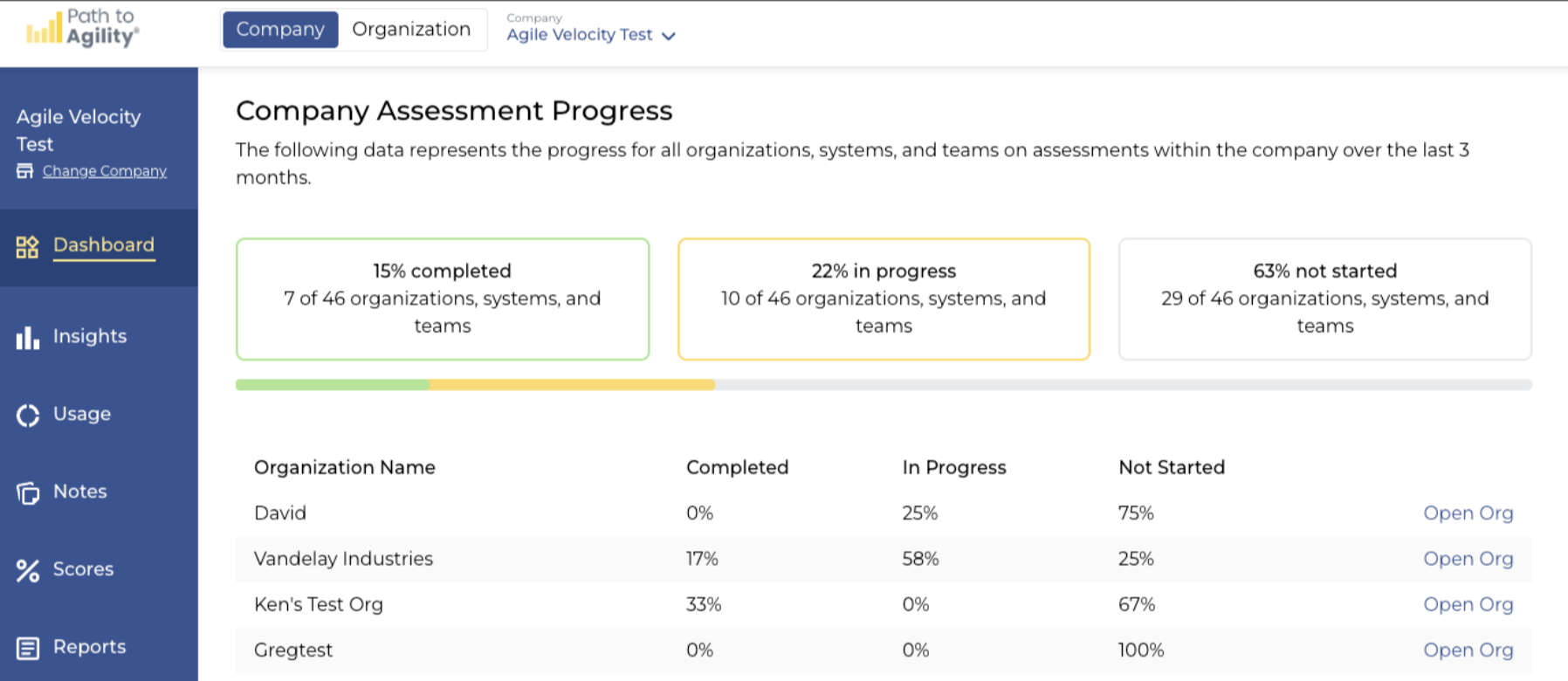
- Revamped and simplified navigation for both the company and organization levels. The primary navigation is on the left, side panel when navigating at either a company or organization level. Speaking of company or organization, another navigation element of note is at the top of the page. Users can toggle between Company or Organization views easily. In addition, there are drop downs providing the ability to quickly switch between companies (handy for partners with multiple companies or large clients with additional sandbox environments) or organizations (depending on which view you're in). Note, if you're only a member of a single company, there won't be an option to change companies.
- At the organization level, the primary menus have been updated to align with the five phases the Path to Agility is based on: Assess, Analyze, Prioritize, Plan, and Act. The pages under these menus are grouped per the phase (i.e. links to analysis resources can be found under the Analyze menu).

- Action Item display options. We've updated the Action Items page to support two different views: the standard board (kanban) view and a new, list view. The list view simplifies the action items to just that, a list. In this view, the two relevant states are Done or Not Done. We added this view to simplify updating progress on Action Items.
- On the Actions screen, users can toggle between the original, board view (Kanban) and the new list view (shown below).
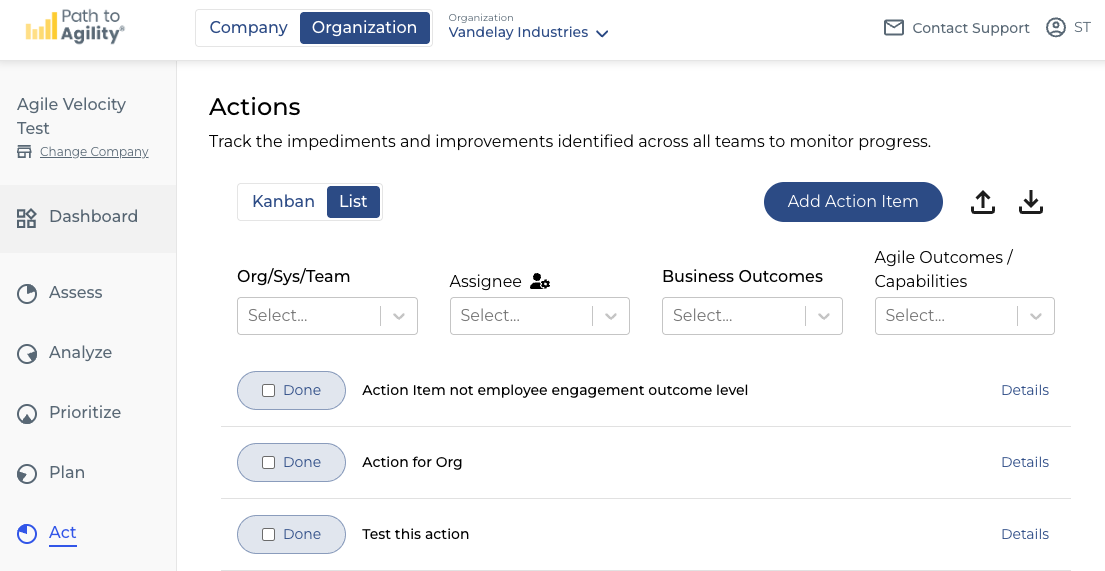
- On the Actions screen, users can toggle between the original, board view (Kanban) and the new list view (shown below).
- Live Poll Participant "Waiting" Screen modified. Live Poll participants formerly saw a white screen with a message informing them, the facilitator had not opened voting yet. This screen has been modified to allow participants to preview the next capability details. Once the voting is opened, the message covering the scoring is removed and participants can enter their scores.

- * send beta test requests to: support@pathtoagility.com
Bug Fixes
- Live Poll calculation for averages was always rounding down when votes were divided. This has been fixed and the "Team's vote" will identify the score that received the most votes.
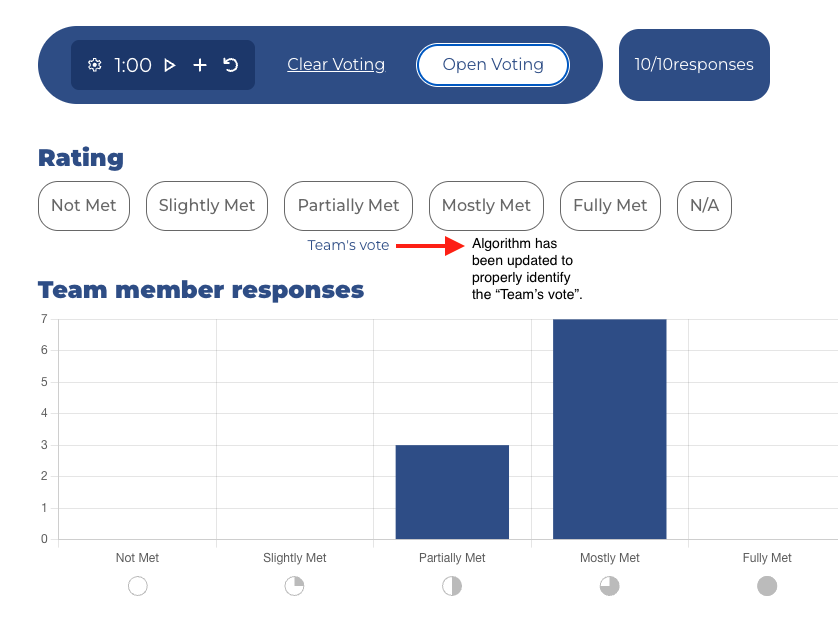
As always, contact us either by clicking the Contact Support button in the top navigation of Navigator, sending a message in our Path to Agility Slack, or by writing to us at support@pathtoagility.com. Thank you for being a Path to Agility Navigator user!